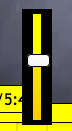Metadata
- Source
- VP-85
- Type
- Bug
- Priority
- Blocker
- Status
- Closed
- Resolution
- Fixed
- Assignee
- heidi valles
- Reporter
- Anastasia Cheetham
- Created
2012-10-18T17:09:07.651-0400 - Updated
2013-01-28T11:01:37.801-0500 - Versions
- N/A
- Fixed Versions
-
- 0.1
- Component
-
- controls
- UIO integration
Description
The volume slider shows an orangy-yellow below the thumb, regardless of what high-contrast theme is selected. We need to adjust the colours to something appropriate to the theme.
Comments
-
Anastasia Cheetham commented
2012-10-18T17:09:38.911-0400 Joanna, could you provide some design guidance on this one?
-
joanna vass commented
2012-10-18T18:04:09.263-0400 Hey Anastasia, I mocked up the slider in the high-contrast theme.
-
heidi valles commented
2012-10-29T17:13:08.113-0400 The way it's styled is (for say, black on yellow - see img):
background colour for entire slider is set to yellow (top colour)
the thick black on either side of the bar is actually a border
the bottom half is its own thing (ui-slider-range-min), set to a gradient gold backgroundSo basically the top and bottom have to be different colours than the thick border - three colours. Possible Joanna?
-
heidi valles commented
2012-12-04T13:38:40.726-0500 Joanna made mockups that use a striped bg as a "third colour"
-
Justin Obara commented
2012-12-11T11:29:55.060-0500 Merged pull request ( https://github.com/fluid-project/videoPlayer/pull/89 ) into the project repo at 3cbc1f8d34a4dd7b536bb4710c743cd78e6359b6