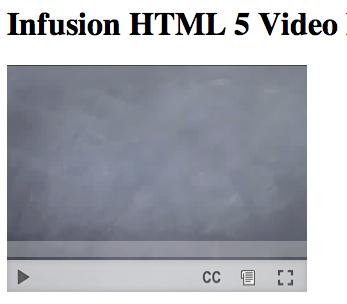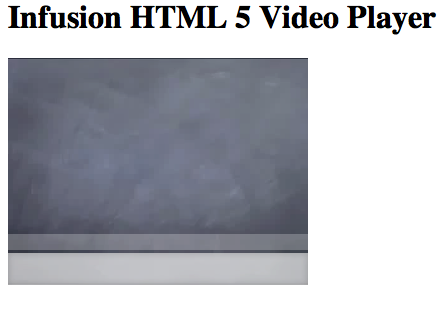Metadata
- Source
- VP-23
- Type
- Bug
- Priority
- Blocker
- Status
- Closed
- Resolution
- Fixed
- Assignee
- Justin Obara
- Reporter
- Anastasia Cheetham
- Created
2012-10-11T15:02:19.443-0400 - Updated
2013-01-28T11:18:57.313-0500 - Versions
- N/A
- Fixed Versions
-
- 0.1
- Component
-
- controls
Description
When the cursor hovers over the video player, the control bar, including all the buttons, etc., slides up, but once it reaches it's final position, the buttons disappear from the grey bar.
Environments
Safari in OS X
Comments
-
Anastasia Cheetham commented
2012-10-11T15:03:06.571-0400 This image (safari-vp-controls.png) is what the Safari window looks like after the controls have appeared on hover.
-
Anastasia Cheetham commented
2012-10-19T15:57:55.630-0400 If you hover over where the buttons would be, they appear again, and they don't disappear so long as the controls bar is still visible.
-
Anastasia Cheetham commented
2012-10-24T15:03:45.447-0400 Recent changes to the CSS have improved things, but the volume and scrubber timecodes still disappear (see new screenshot).
-
heidi valles commented
2012-11-05T16:49:21.382-0500 If you watch the volume button in Chrome, it shifts up and down a little, likely the same css causing the Safari disappearance.
-
heidi valles commented
2012-11-07T15:12:01.809-0500 The issue for the volume button is on line 266 of videoplayer.css:
.fl-videoPlayer-volumeContainer {
position:relative;
}Can be removed and .fl-videoPlayer-volumeControl {} below it reworked.
Timeline info still disappearing...
-
heidi valles commented
2012-11-12T15:12:54.653-0500 Not sure how to get around this one but another possible source is line 9
.fl-videoPlayer-main {
position: relative;
display: inline-block;
}Safari bug: It seems relatively positioned things can re-position incorrectly in dynamic enviros: see http://www.quirksmode.org/css/position.html
-
heidi valles commented
2012-11-12T15:13:31.487-0500 -
Anastasia Cheetham commented
2012-12-13T16:57:04.372-0500 Yes, relative positioning does seem to be part of the problem. It doesn't interact well with jQuery slideDown(): if the controls are shown using plain-ol' show(), there's no problem.
-
Justin Obara commented
2013-01-10T12:04:33.844-0500 Merged pull request ( https://github.com/fluid-project/videoPlayer/pull/107 ) into the project repo at 82813a22b3f914333cc98f144d889fbbf1a80b5d