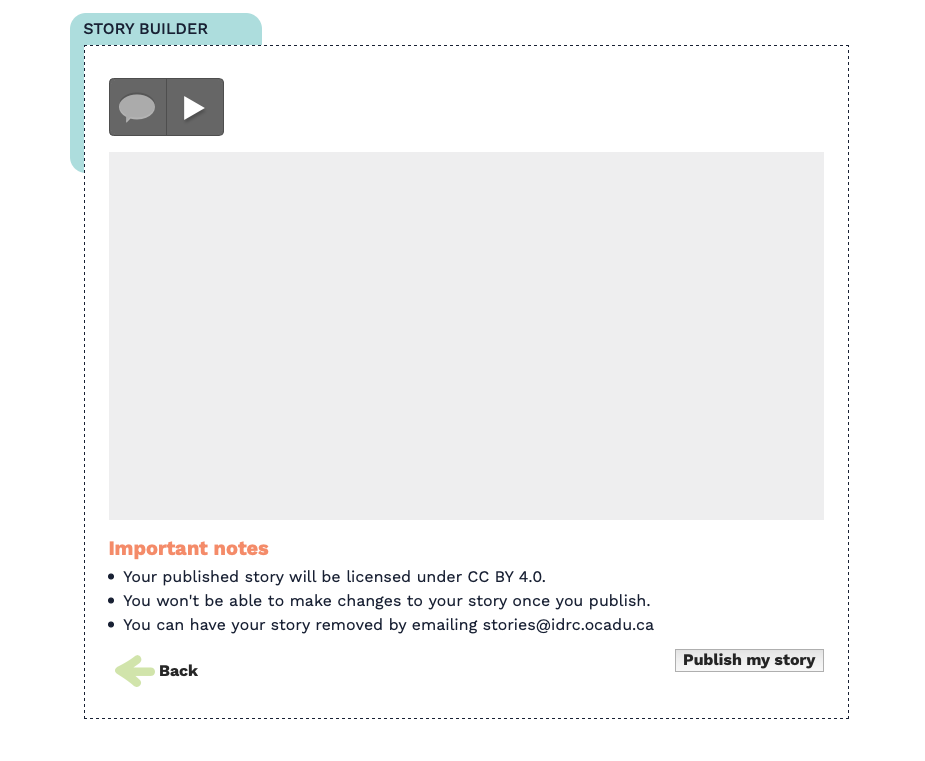Metadata
- Source
- SJRK-423
- Type
- Bug
- Priority
- Major
- Status
- Open
- Resolution
- N/A
- Assignee
- N/A
- Reporter
- Justin Obara
- Created
2020-11-12T16:11:12.659-0500 - Updated
2020-11-12T16:54:01.405-0500 - Versions
- N/A
- Fixed Versions
- N/A
- Component
-
- Storytelling Tool UI
Description
Steps to reproduce:
- Open the story telling tool and start editing a story ( https://staging-stories.floeproject.org/storyEdit.html )
- Add a block with some content
- Navigate to the metadata view and add some contet
- Navigate to the preview
- Use the browser back to go back through history to the previous two pages
- When on the story edit page reload the page
- The story should still be loaded in edit mode
- Use the browser forward button to go forward in history
- Notice that the metadata page can be reached as well as the preview page but that the preview of the content is not shown.
- Publishing will publish the actual content.
Environments
Safari 14 macOS 10.15.7
Comments
-
Justin Obara commented
2020-11-12T16:12:49.736-0500 "Screen Shot - empty preview.png" shows the empty preview screen after traveling forward in history.
-
Gregor Moss commented
2020-11-12T16:54:01.405-0500 As noticed on an iPad 3 Air running iOS 13.3: if you're on the metadata or preview step and then reload, it will show you the block editor step and overwrite that history state. This may or may not be the same issue