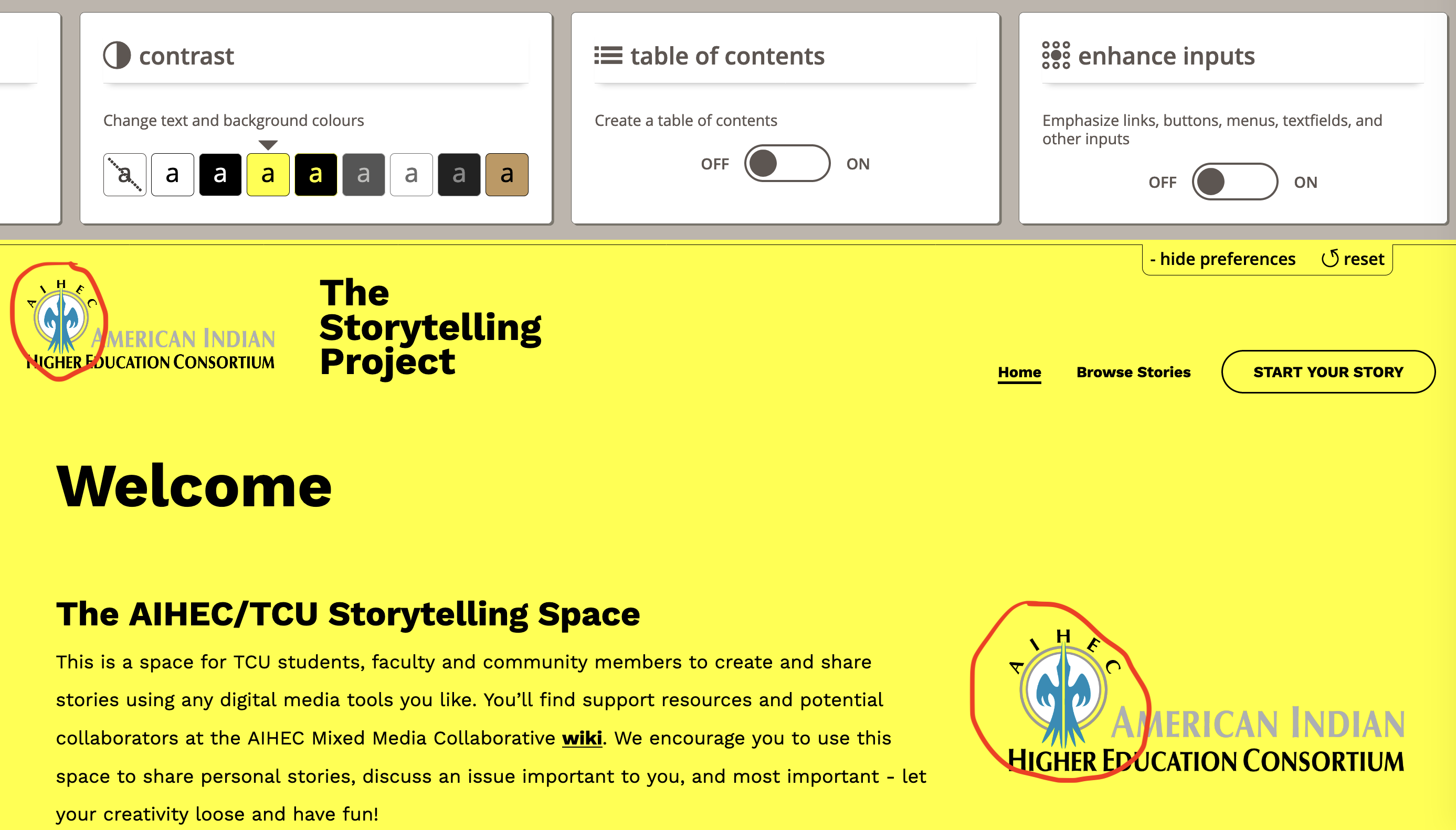Metadata
Description
Steps to produce the problem:
1. Set the them to "aihec" in sjrk.storyTelling.server.config.json5;
2. Start the SJRK site;
3. Open UIO, select a high contrast theme;
4. Aihec logos on the header and the home page are still colorful without adapting to the selected high contrast.
See the attached screen shot for the problem.
Comments
-
Gregor Moss commented
2020-04-20T21:22:59.370-0400 I attempted to complete this work earlier today, but I ran into trouble since the logo SVG contains raster image data instead of paths, so even if I set a fill colour, it doesn't show. I will need to find another solution, or potentially find another SVG as a basis.