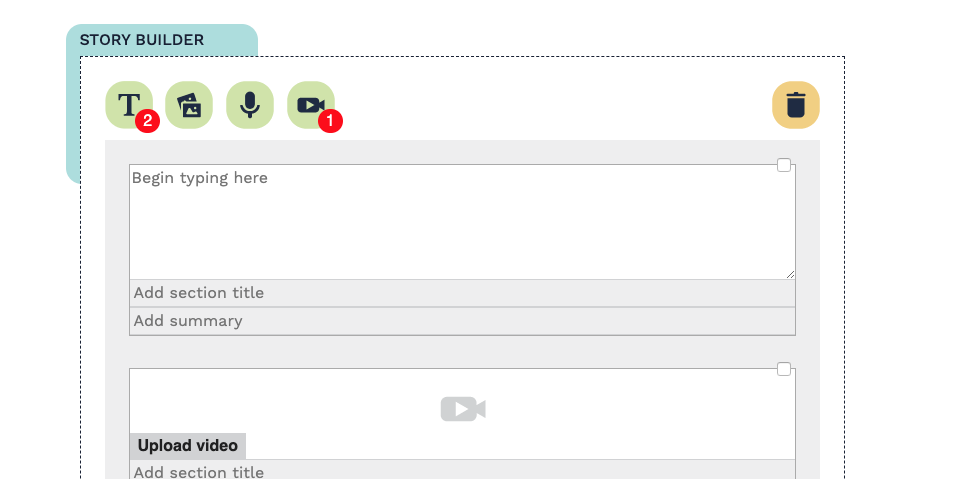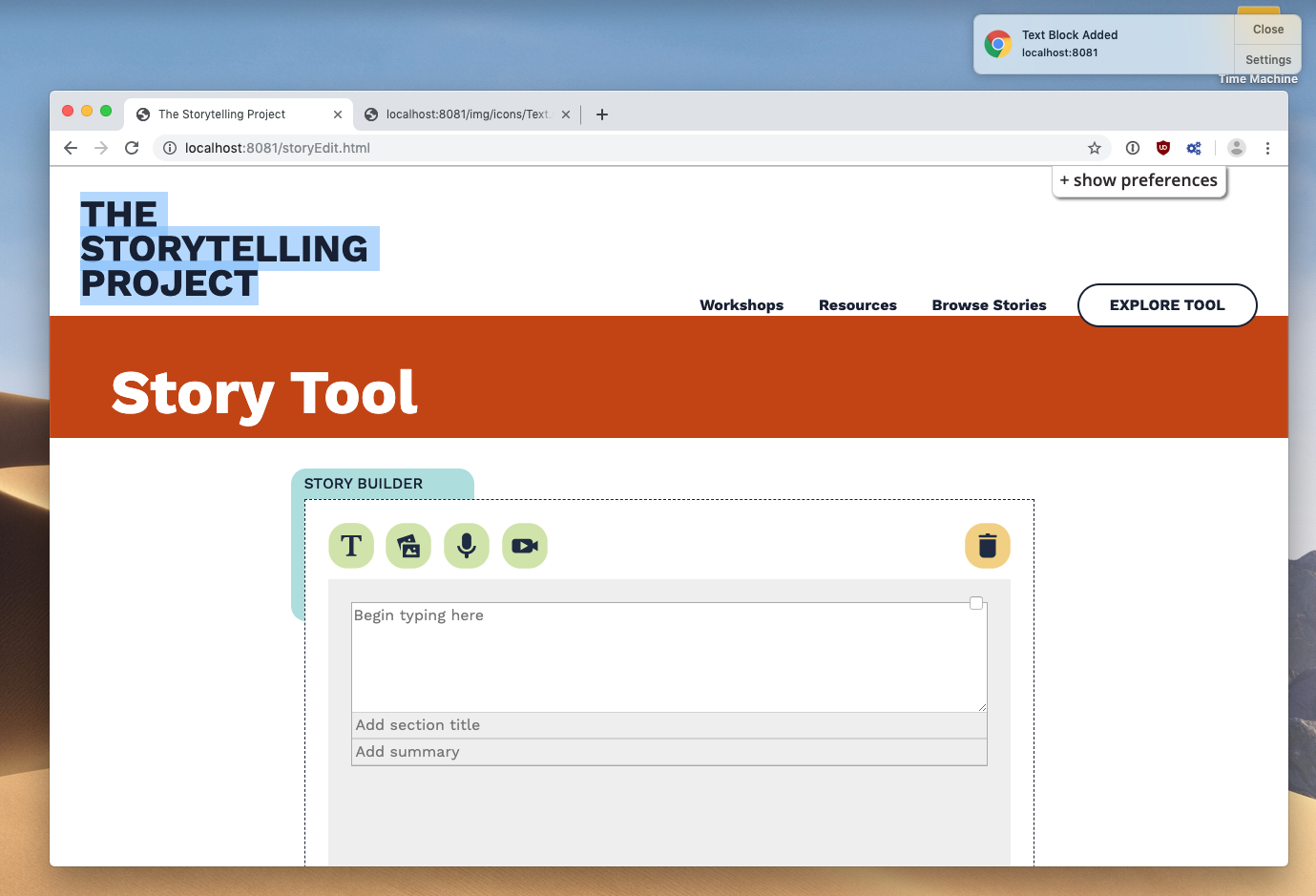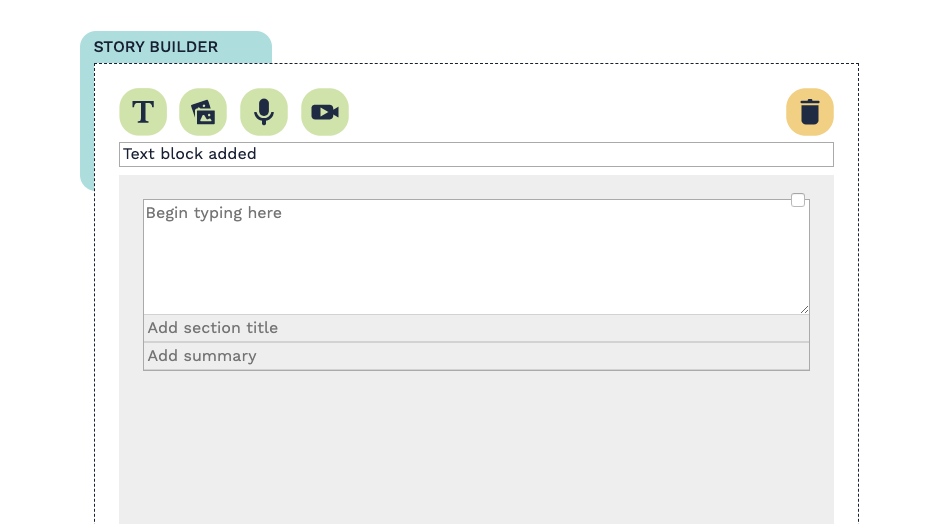Metadata
- Source
- SJRK-281
- Type
- Improvement
- Priority
- Blocker
- Status
- Open
- Resolution
- N/A
- Assignee
- Justin Obara
- Reporter
- Gregor Moss
- Created
2019-09-09T15:08:46.602-0400 - Updated
2020-08-31T10:21:52.718-0400 - Versions
- N/A
- Fixed Versions
- N/A
- Component
-
- Storytelling Tool UI
Description
Provide user feedback when a block is added in a way that helps them find it, e.g. "Image block added below"
Comments
-
Justin Obara commented
2019-09-11T09:16:26.426-0400 Some potential options for the feedback
- provide a live region to notify ATs of the change, and add badges to the icons for adding blocks that indicate the number of blocks present.
- use the [Notification API|https://developer.mozilla.org/en-US/docs/Web/API/notification]
- add a "status" region on UI to display notifications. This will also be used by ATs
- add status updates as a dialog
- can be cleared by the user
- Automatic removal options
- never, can only be removed by user
- after some time
- when a new update is received, it replaces the previous one
- replaced on update or removed after some time
-
Justin Obara commented
2019-09-11T11:04:35.762-0400 - badge.png is a screenshot of an example using badges to indicate number of blocks per type.
- notification.png is a screenshot of an example using the Notification API to spawn an OS notification
- "status area.png" is a screenshot of an example using a status area for updates.
-
Dana commented
2020-08-20T14:57:07.765-0400 Design ideas
- maintain a total block count that increases each time a block is added. This could also include a block-type breakdown
- have a notification panel that could also act as a history (if the notifications persist) - need to make sure the new notification is highlighted when added
- use some kind of animation to show the block being added, that emerges from the button or from the top of the tool frame
- active state for block buttons could be more prominent - a '+' sign or checkmark appears? (rather than or in addition to the button changing colour)
- have a zoomed-out panel view of the story, showing thumbnails of all the blocks. This could scroll up as blocks are added beyond the bottom of the frame
-
Dana commented
2020-08-26T14:58:36.086-0400 Gregor's notes from crit: https://docs.google.com/document/d/11NQcq237gHCno0agYZpWWCWEzvICT7d1qtXKs_JABAQ/edit?usp=sharing
-
Justin Obara commented
2020-08-31T10:21:52.718-0400 Similar to the last point a couple of comments up, maybe have an outline view similar to a Google Doc. Although for Google Docs, I think it only shows headings. The thumbnails idea also sounds similar to the minimal in editors like Atom and VisualStudio Code. (see: https://atom.io/packages/minimap)