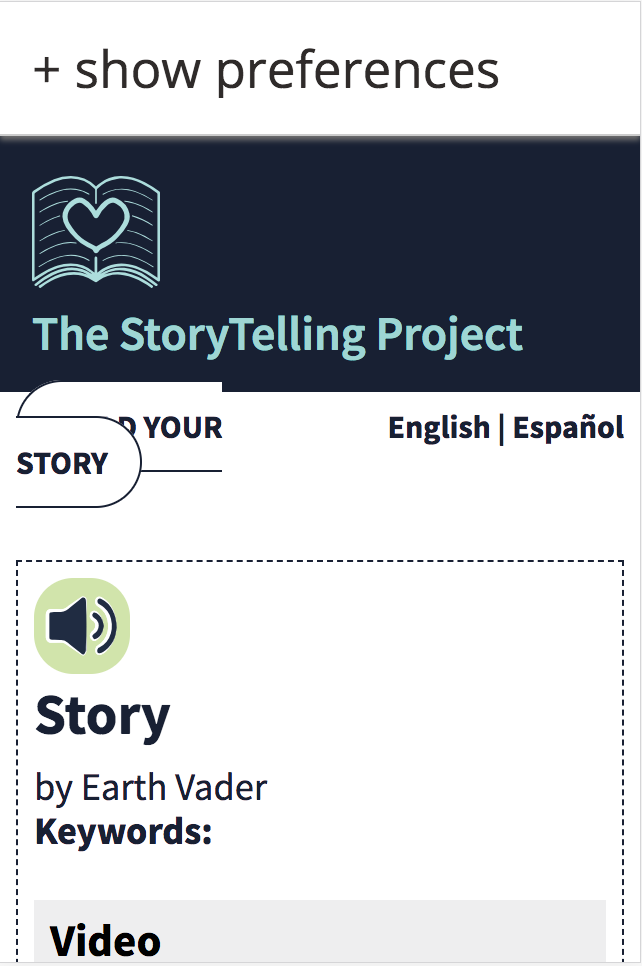Metadata
- Source
- SJRK-203
- Type
- Bug
- Priority
- Minor
- Status
- Open
- Resolution
- N/A
- Assignee
- N/A
- Reporter
- Gregor Moss
- Created
2019-01-23T21:21:57.461-0500 - Updated
2019-04-03T11:19:48.354-0400 - Versions
- N/A
- Fixed Versions
- N/A
- Component
-
- Storytelling Tool UI
Description
On narrower displays, especially with font size increased, (confirmed on iPhone 4, iPhone 5 and Google Pixel), the "Build your story" button at the top of either the Browse or View page wraps across lines and looks broken. Consider moving the language selection menu to a new line in the flow to make room for its full width.
Comments
-
Michelle D'Souza commented
2019-04-03T11:19:48.354-0400 This could not be reproduced on the Pixel 3 OS version 9 with Chrome 73.
It might still be a problem for old iPhones but also might have been fixed with recent CSS improvements.