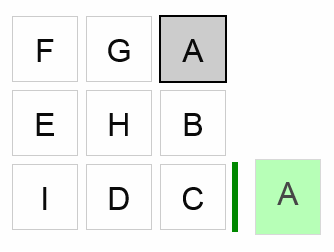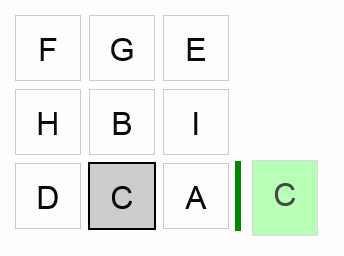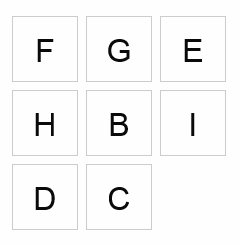Metadata
- Source
- FLUID-6004
- Type
- Sub-issue
- Priority
- Critical
- Status
- Closed
- Resolution
- Won't Fix
- Assignee
- N/A
- Reporter
- Kobi Orgil
- Created
2016-10-27T14:40:36.920-0400 - Updated
2024-07-23T13:03:51.311-0400 - Versions
-
- 2.0
- Fixed Versions
- N/A
- Component
-
- Reorderer
Description
For the Grid Reorderer, when using the mouse, after moving the A down to the starting place of the C, then putting the C back in its starting place, the A will disappear.
1. Close the overview panel
2. Drag A from top right corner of puzzle to bottom right of puzzle, where the C is
3. Drag C back to it's starting position, where the A is
Notice that the A disappears from the puzzle
Environments
IE11, Windows 7
Comments
-
Kobi Orgil commented
2016-10-27T14:58:26.901-0400 PICTURES
gridReorder1 : This is what the grid will look like when it is first opened
gridReorder2 : This is what it should look like when you drag the A to the bottom right corner, to replace the C
gridReorder3 : This is what it should look like when you drag the C back to it's scarting location, the bottom right corner
gridReorder4 : This is what the final result should be; the C moving to the middle instead of the bottom right corner, and the A disappearing entierly -
sushant mehta commented
2018-03-22T10:50:10.146-0400 works perfectly fine for me @Kobi Orgil
-
Justin Obara commented
2024-07-23T13:03:51.093-0400 Internet Explorer is no longer supported