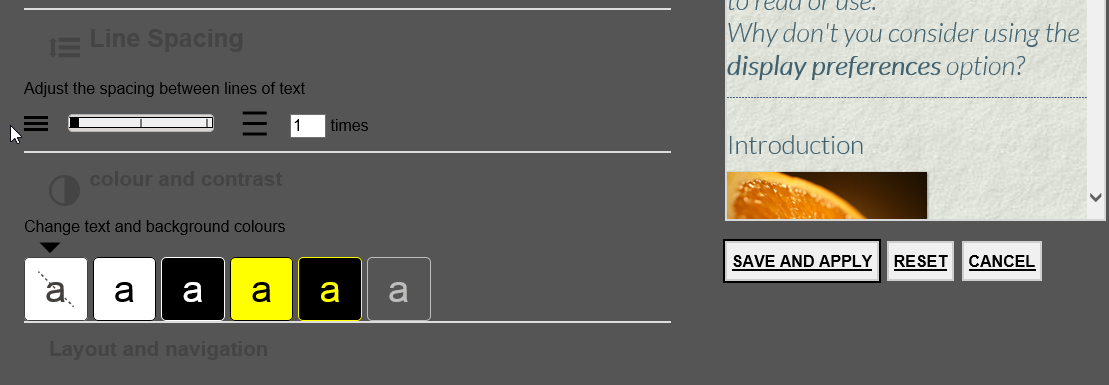Metadata
- Source
- FLUID-5406
- Type
- Bug
- Priority
- Major
- Status
- Closed
- Resolution
- Won't Fix
- Assignee
- N/A
- Reporter
- Justin Obara
- Created
2014-06-05T12:52:01.918-0400 - Updated
2024-07-22T15:18:58.354-0400 - Versions
-
- 1.5
- 2.0
- Fixed Versions
- N/A
- Component
-
- Prefs Framework
Description
Steps to reproduce:
1) Open the full page UIO manual test
http://build.fluidproject.org/infusion/tests/manual-tests/framework/preferences/fullPage/
2) Change the contrast theme (e.g. light grey on dark grey)
3) save and apply the changes.
Notice that everything looks good
4) Reset and apply changes
Notice that the background of the page remains in the previously selected contrast theme's style
If you refresh the page or click on reset and apply again, the page styling will be corrected.
Environments
IE 11 (Windows 7)
Comments
-
Justin Obara commented
2014-06-05T12:53:08.351-0400 screenshot.png shows the background from the previous contrast theme still present after reseting the preference settings.
-
Justin Obara commented
2014-06-05T13:00:49.895-0400 Also happens on the full with preview examples.
http://build.fluidproject.org/infusion/tests/manual-tests/html/prefsEditorFullWithPreview.html
http://build.fluidproject.org/infusion/tests/manual-tests/html/prefsEditorFullWithPreviewSchema.html -
Justin Obara commented
2024-07-22T15:18:58.354-0400 Internet Explorer is no longer supported