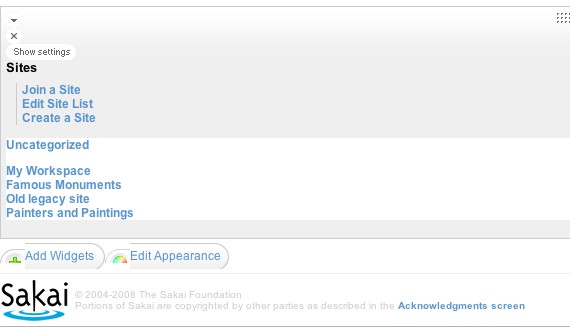Metadata
- Source
- FLUID-2122
- Type
- Bug
- Priority
- Major
- Status
- Closed
- Resolution
- Fixed
- Assignee
- Jacob Farber
- Reporter
- Justin Obara
- Created
2009-01-13T13:53:23.000-0500 - Updated
2009-03-16T10:54:15.000-0400 - Versions
-
- 0.7
- 0.8
- Fixed Versions
-
- 1.0
- Component
-
- UI Options
Description
"Add Widgets" and "Edit Appearance" buttons are side by side in simple layout mode, they should be aligned vertically instead of horizontally.
Steps to reproduce:
1) Open the sakai mock-up from the daily build site:
http://build.fluidproject.org/fluid/sample-code/shared/sakai/sakai.html#
2) Click on "Edit Appearance" to open the UI Options dialog
3) Change the layout to simple, save changes and close the dialog
Notice that the "Add Widgets" and "Edit Appearance" buttons are aligned horizontally instead of vertically
Environments
FF2, FF3, Opera 9.5, Safari 3 (Mac OS 10.5)
FF2, FF3, IE6, IE7, Opera 9.5 (Win XP)
FF3, IE7 (Win Vista)
FF3, IE6 (Win 2000)
Comments
-
Justin Obara commented
2009-01-13T13:55:53.000-0500 'screenshot-1' shows the "Add Widgets" and "Edit Appearance" buttons side by side in simple layout.
-
Justin Obara commented
2009-03-16T10:54:15.000-0400 Appears to have been fixed
Tested using:
FF2, FF3, Opera 9.5, Safari 3 (Mac OS 10.5)
FF2, FF3, IE6, Opera 9.5 (Win XP)
FF3, IE7 (Win Vista)