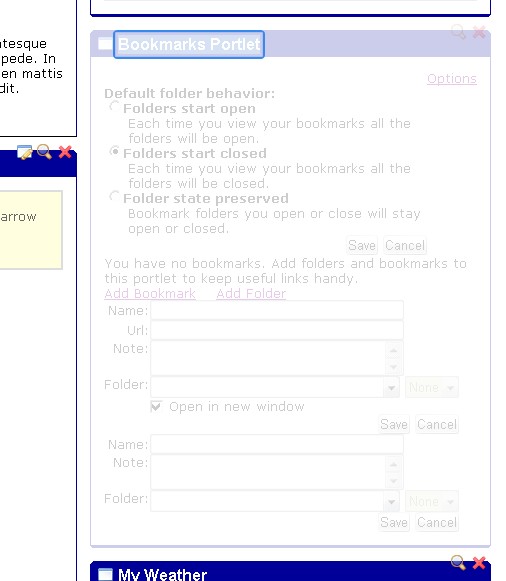Metadata
- Source
- FLUID-1534
- Type
- Bug
- Priority
- Major
- Status
- Closed
- Resolution
- Fixed
- Assignee
- N/A
- Reporter
- Justin Obara
- Created
2008-09-10T11:06:23.000-0400 - Updated
2008-09-19T11:39:06.000-0400 - Versions
-
- 0.5beta1
- Fixed Versions
-
- 0.5
- Component
-
- Layout Reorderer
- Reorderer
Description
Attempting to perform keyboard reordering causes portlet to become semi-transparent
Steps to reproduce:
1) Open the uPortal example from the daily build site:
http://build.fluidproject.org/fluid/sample-code/reorderer/portal/portal.html
2) Tap the tab key until one of the portlets has focus.
3) Use the arrow keys to move to the 'Bookmarks" portlet
4) Press ctrl+(down arrow), notice that the portlet become semi-transparent
Environments
Opera 9.5 (Win XP)
Comments
-
Justin Obara commented
2008-09-10T11:07:43.000-0400 'screenshot-1' shows that the portlet is semi-transparent
-
Justin Obara commented
2008-09-19T11:39:06.000-0400 Appears to have been fixed with some of the recent changes to the reorderer
Verified using:
Opera 9.5 (Win XP)