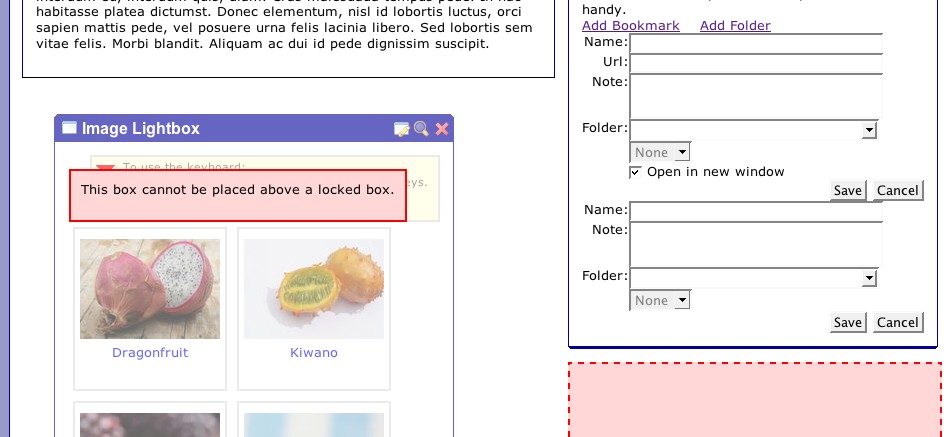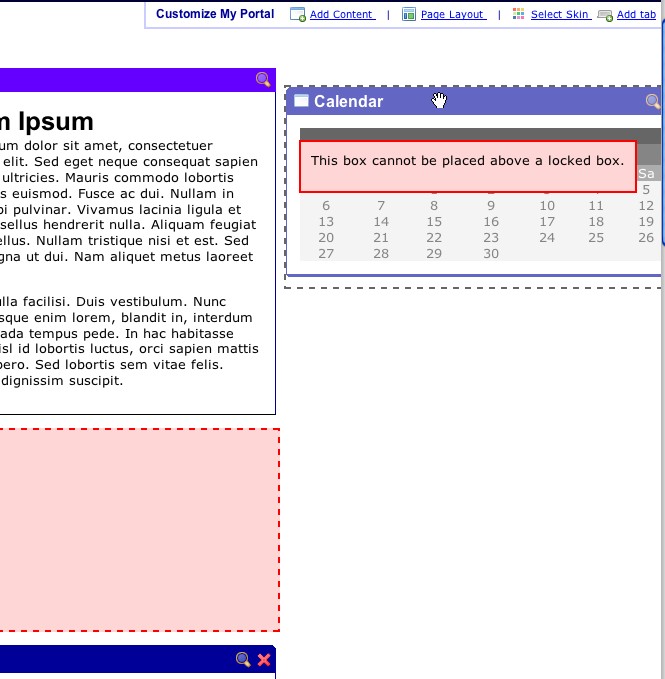Metadata
- Source
- FLUID-1480
- Type
- Bug
- Priority
- Blocker
- Status
- Closed
- Resolution
- Fixed
- Assignee
- N/A
- Reporter
- Justin Obara
- Created
2008-09-08T10:57:57.000-0400 - Updated
2008-09-10T09:13:07.000-0400 - Versions
-
- 0.5beta1
- Fixed Versions
-
- 0.5
- Component
-
- Layout Reorderer
- Reorderer
Description
Can't pick up and put back down a portlet which is the only moveable portlet in a column. Need to put it in another column first and then put back
Steps to reproduce:
1) Open the uPortal example from the daily build site
http://build.fluidproject.org/fluid/sample-code/reorderer/portal/portal.html
2) Pick up the lightbox portlet
3) Attempt to place it down in the same location that it originated from. Notice that no drop target appears and you have to place it in the other column.
Environments
FF2, FF3, Opera 9.5, Safari 3 (Mac OS 10.5)
FF2, FF3 (Win XP)
FF3(Win Vista)
Comments
-
Justin Obara commented
2008-09-08T10:58:45.000-0400 'screenshot-1' shows the drop target in the right column instead of under the locked portlet.
-
Justin Obara commented
2008-09-08T11:01:25.000-0400 It appears that you can drop it back into the same column and the drop target will appear there, if you drag the portlet over the purple vertical bar on the left side of the screen. This is the case even if the portlet is the last portlet in the right hand column.
-
Antranig Basman commented
2008-09-08T16:45:17.000-0400 Fixed at revision 5488.
We have had to complicate the representation within the GeometricManager somewhat since we are stuck with the possibility that, at the whim of the user, the "moving object" on a drag start may be either part or not part of the document. Since "the document is the only durable reality" we must respect this ambiguity and still find somewhere to drop even if the positions which the "layout model" insists should exist are not currently geometrically within the document.
This actually brings us one step closer back to being implement the "full permissions model" in any case since we have had to split the drop target model into having an explicit target region for each half of the drop zone.
-
Justin Obara commented
2008-09-09T08:52:02.000-0400 This issue seems to only have been resolved for the case when there is a locked portlet in the column. It is still an issue if there is only one moveable portlet in the column and you try to pick it up and put it back in the same place.
-
Justin Obara commented
2008-09-09T08:53:42.000-0400 'screenshot-2' shows the case where there is only 1 portlet in a column and you try to pick up and put it back where it was. Notice the drop target is below the locked portlet in column 1 instead of under the avatar in column 2
-
Antranig Basman commented
2008-09-10T09:06:03.000-0400 Final parts of this issue fixed at rev 5494, possibly at some architectural cost
-
Justin Obara commented
2008-09-10T09:13:07.000-0400 Verified fix using:
FF2, FF3, Opera 9.5, Safari 3 (Mac OS 10.5)
FF2, FF3 (Win XP)
FF3(Win Vista)