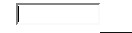Metadata
- Source
- FLUID-1311
- Type
- Bug
- Priority
- Minor
- Status
- Closed
- Resolution
- Won't Fix
- Assignee
- Colin Clark
- Reporter
- Justin Obara
- Created
2008-08-26T11:31:22.000-0400 - Updated
2008-11-07T13:17:47.000-0500 - Versions
-
- 0.4
- 0.5beta1
- 0.5
- 0.6beta1
- Fixed Versions
- N/A
- Component
-
- Inline Edit
Description
Non-standard character/symbol not displayed while in edit mode.
Steps to reproduce:
1) Open either of the inline edit examples from the daily build site:
http://build.fluidproject.org/fluid/sample-code/inline-edit/announcements/announcements.html
http://build.fluidproject.org/fluid/sample-code/inline-edit/section-info/section-info.html
2) Copy and paste a non-standard character/symbol (http://www.alanwood.net/unicode/miscellaneous_symbols.html) into an inline edit field. Notice that the symbol is not displayed while in edit mode, but is displayed when not in edit mode.
Environments
FF2 (Mac OS 10.5)
Comments
-
Justin Obara commented
2008-08-26T11:32:26.000-0400 'screenshot-1' shows the inline edit field in edit mode. Notice that the star is not displayed.
-
Justin Obara commented
2008-08-26T11:33:03.000-0400 'screenshot-2' shows the inline edit field out of edit mode. Notice that the star is displayed
-
Antranig Basman commented
2008-11-07T13:17:47.000-0500 A text input field is a native OS/browser component, and therefore its visual rendering is outside the scope of the framework.