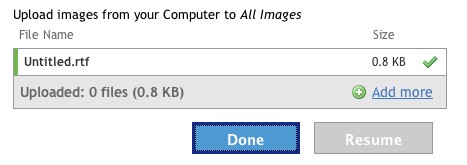Metadata
- Source
- FLUID-1134
- Type
- Bug
- Priority
- Major
- Status
- Closed
- Resolution
- Fixed
- Assignee
- N/A
- Reporter
- Justin Obara
- Created
2008-08-12T09:13:14.000-0400 - Updated
2008-12-19T07:36:53.000-0500 - Versions
-
- 0.4
- 0.5beta1
- 0.5
- 0.6beta1
- Fixed Versions
-
- 0.6
- Component
-
- Uploader
Description
After uploading all files in a the file queue information about what was uploaded is displayed in the total progress bar. It says "Uploded: # of files (size KB)". The size is displayed correctly but the number of files is always displayed at 0. It should be the total number of files that were uploaded.
Steps to reproduce:
1) Open either version of the uploader from the daily build site:
http://build.fluidproject.org/fluid/sample-code/uploader/inline/index.html
http://build.fluidproject.org/fluid/sample-code/uploader/pop-up/index.html
2) Add some files to the file queue.
3) upload the files, remember how many were in the file queue
4) notice that the uploaded information says that 0 files were uploaded.
Environments
FF2, FF3, Opera 9.5, Safari 3 (Mac OS 10.5)
FF2, FF3, IE6, IE7, Opera 9.5 (Win XP)
FF3, IE7 (Win Vista)
Comments
-
Justin Obara commented
2008-08-12T09:14:25.000-0400 'screenshot-1' shows the uploader after having uploaded a file. Notice that it says 0 files were uploaded
-
Justin Obara commented
2008-12-19T07:36:53.000-0500 Appears to have been fixed
Tested with:
FF2, FF3, Opera 9.5, Safari 3 (Mac OS 10.5)
FF2, FF3, IE6, IE7, Opera 9.5 (Win XP)
FF3, IE7 (Win Vista)