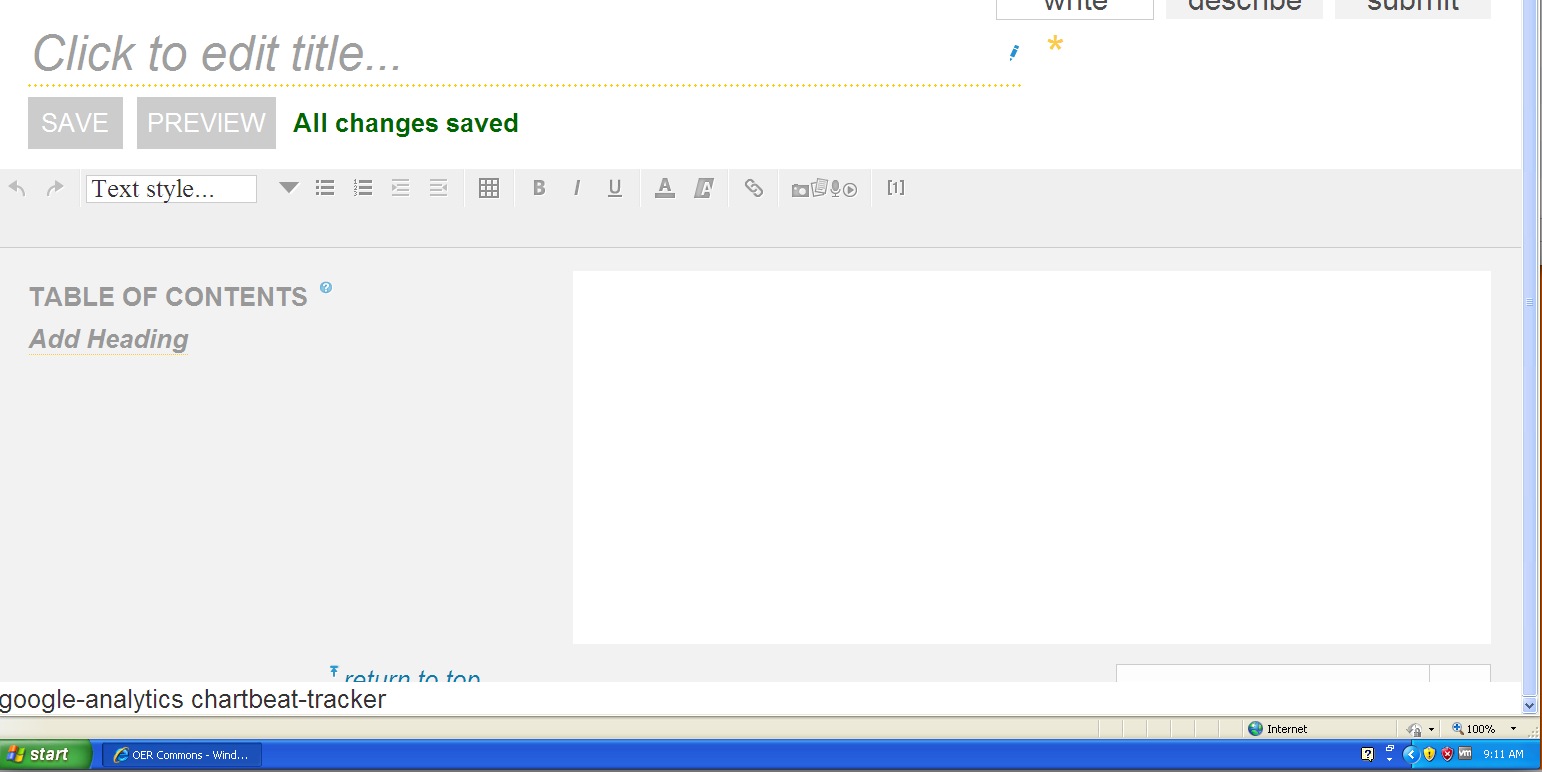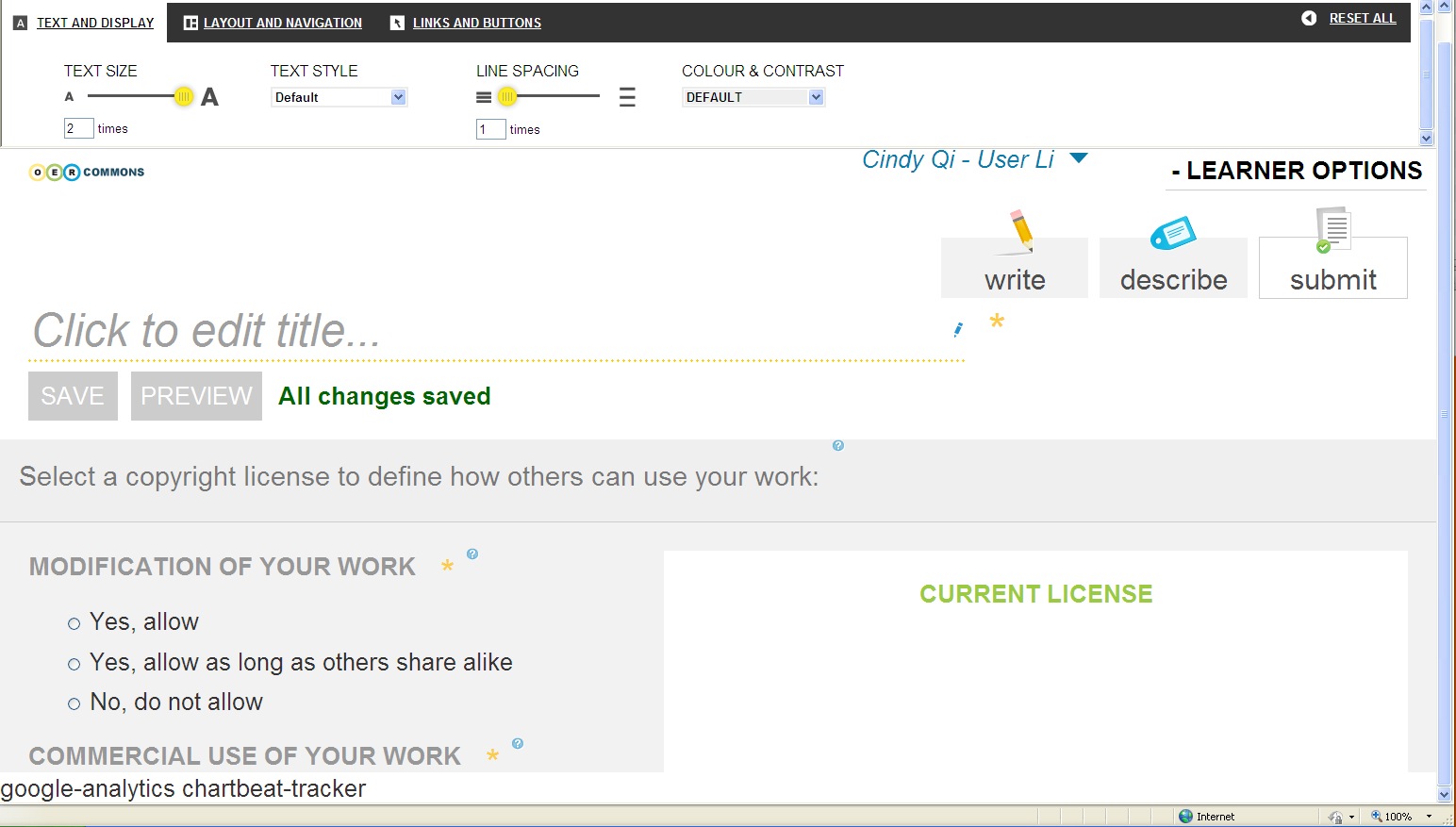Metadata
Description
Use authoring tool to edit an OER content, maximize UIO text size and line spacing, scroll down the page, the bottom button "Next step: Describe" is out of the screen and inaccessible, although it still can be accessed by tabbing onto.
In IE8, the last authoring step, submit page is unscrollable and only the top half page is viewable.
Environments
firefox, IE8 & 9
Comments
-
Anastasia Cheetham commented
2012-07-30T16:48:08.131-0400 This is most likely related to the 'slider' that's used to switch between write, describe and submit. Probably relate to https://www.assembla.com/spaces/iskme/tickets/677 (which is likely caused by the slider).
-
Alexey Novak commented
2012-08-16T13:55:33.886-0400 Should be fixed by Anastasia since any step is scrollable to the bottom, hence it is accessible.