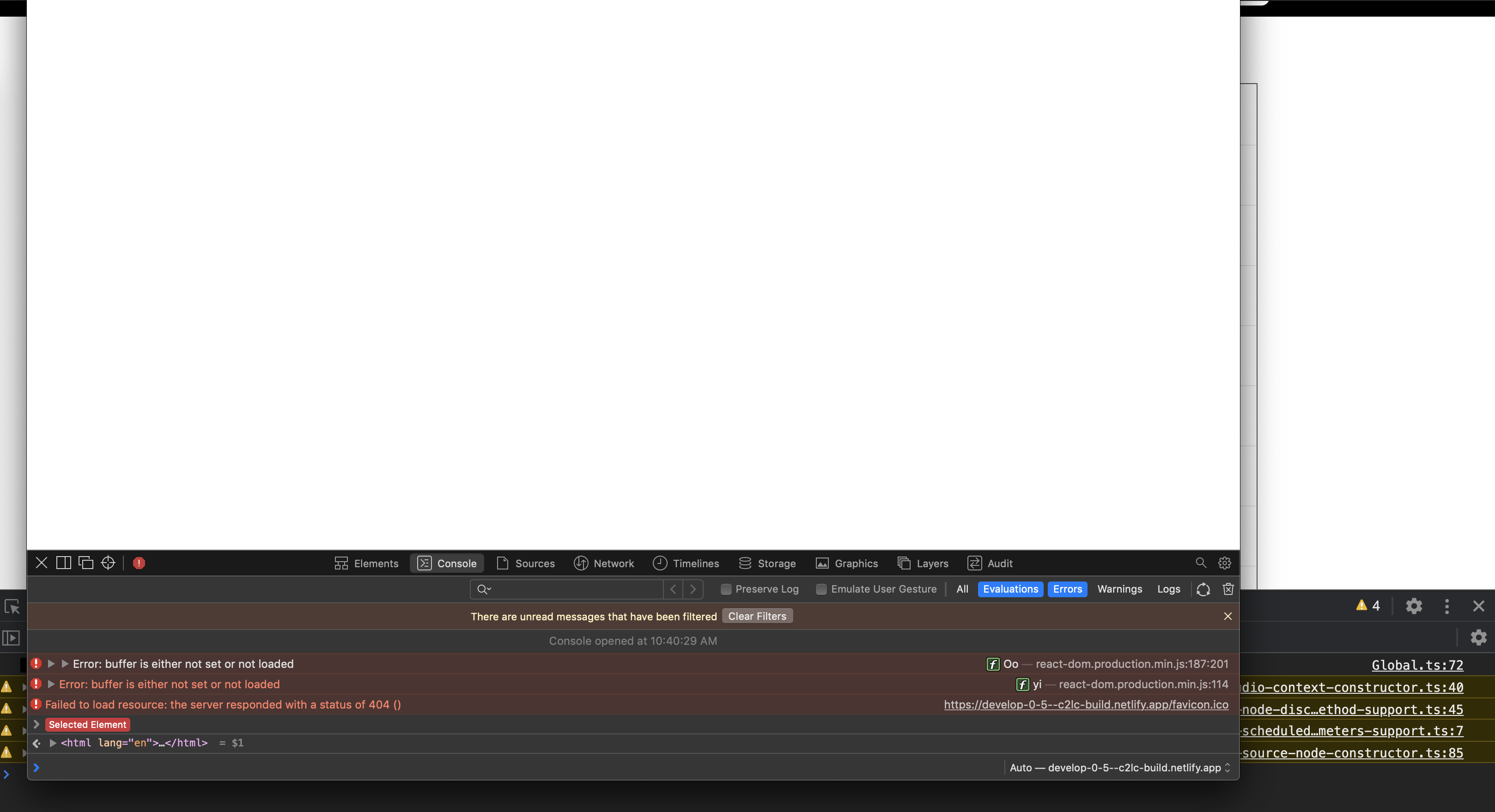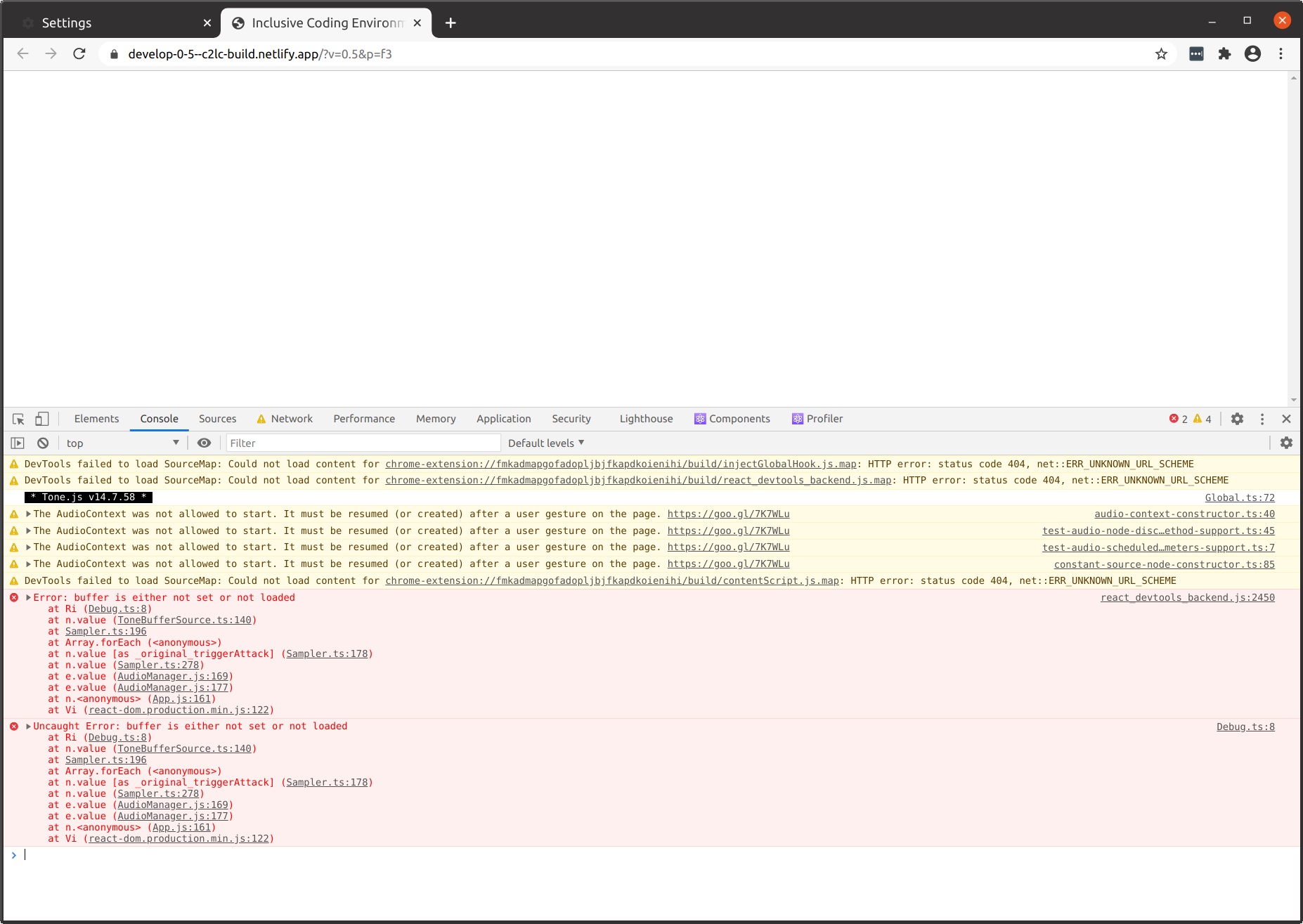Metadata
Description
"Error: buffer is either not set or not loaded"
The error only occurred on the initial visit to the coding environment, when I tried to play a program. The error got resolved after a refresh.
Steps to reproduce in Chrome:
- Turn on Chrome network throttling in the Network tab of the Developer Tools (I used the "Slow 3G" setting)
- Clear your browser cache
- Load the coding environment with a program: https://develop-0-5--c2lc-build.netlify.app/?v=0.5&p=f3
- Click the Play button
Expected:
- The program runs
Actual:
- "Error: buffer is either not set or not loaded"
- I've attached a screenshot from Chrome with stacktraces and it looks like it's the AudioManager calling the Sampler
Comments
-
Simon Bates commented
2020-11-05T13:31:45.098-0500 I was able to reproduce in Chrome on Linux. I've added steps to the description above.
-
Tony Atkins [RtF] commented
2020-11-06T03:27:06.588-0500 As I suggested in the chat yesterday, I was able to trivially reproduce this by creating a program, shift reloading, then quickly hitting the play button. Working on the fix now.
-
Tony Atkins [RtF] commented
2020-11-06T03:32:56.583-0500 https://github.com/codelearncreate/c2lc-coding-environment/pull/95